Frequently Asked Questions
Products
What if the counter is offline?
If the meter is offline, reactivating the device or checking the base station will help. In extreme cases, you will need to replace the meter under warranty.
Why don't the readings on the counter and in the IOTANS match?
Since sometimes the counter may not be in contact for several days, the readings in IOTANS do not change. But as soon as the device connects again, the platform pulls up the missing values, and the difference in readings disappears.
What if the counter has stopped?
The most common shutdown of the meter occurs after it is installed on the pipeline. After production or repair work, debris remains in the pipeline in the form of sand, scale, rust, which, when it enters the metering chamber of the meter, blocks the rotation of the impeller. In most cases, to restore the meter's performance, it is enough to rinse it with a stream of water.
Where can I return the meter for repair?
If the meter fails, for repair it can be returned to the service center.
The counter counts a lot, what to do?
This is mainly a subjective opinion of the consumer based on the average monthly consumption of the neighbors. If the meter readings clearly exceed the count of water consumed, then it is necessary to look for leaks. Also, the readings can be affected by the installation of the meter on the pipeline using non-standard gaskets. For example, cut from a piece of rubber, with a hole made with scissors or a nail. Studies have shown that even a quarter-cut pipe cross-section can increase meter readings by up to 30%.
For developers
What is needed to meet the technical requirements of water utilities for organizing remote meter readings?
Contact us in any convenient way (phone, email, vibe) and our specialists will draw up a complete work plan that you need to fulfill any technical conditions.
How can device dispatching affect the delivery time of facilities to the water utility?
Adding meters to IOTANS and checking them remotely and does not take much time, so this does not affect the delivery time of the facility to the water utility.
What is a counter register and why is it needed?
List of devices that can be connected to the IOTANS platform. It is needed to select the optimal equipment option that is suitable for the developer and will work correctly with IOTANS.
What additional modules can you add to your installed meters?
Meters can be equipped with EDC and PDC modules. The EDC module provides secure remote reading of readings or integration of meters into modern intelligent metering systems. The PDC module is used to integrate any water meters equipped with a pulse sensor (with pulse output) into a wireless data transmission system.
Platform
How do I view a user's profile?
To view the profile of the current user, click on the icon in the upper right corner and select "Profile" from the menu.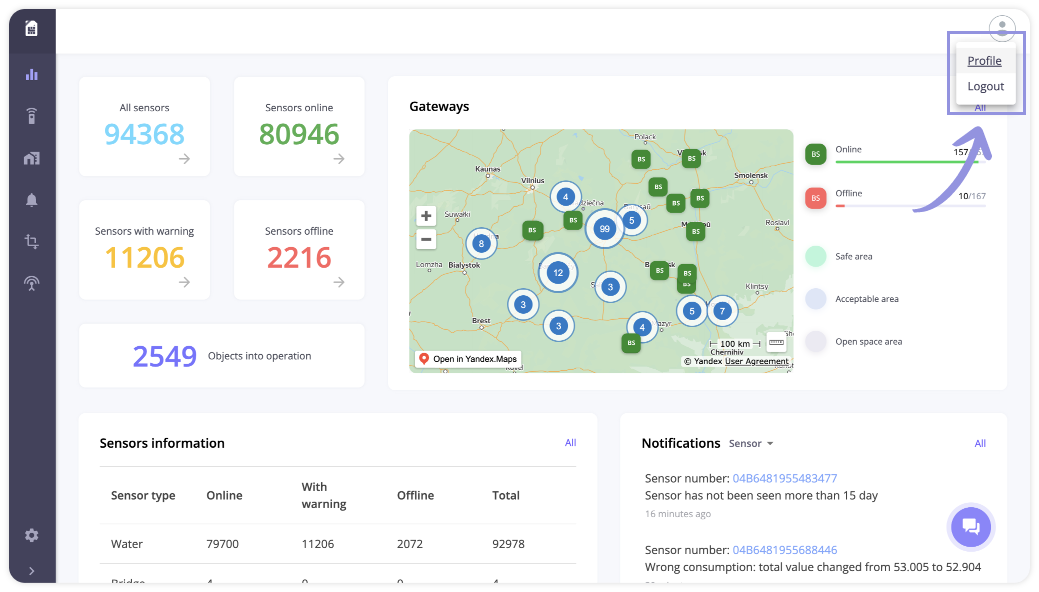
How to see the list of counters?
You can view the list of smart meters for water, heat, gas and electricity (their name, location, current readings, status) in the “Counters” tab. For a more convenient viewing, you can use filters by type, status in the LoraWan or Nb-IoT network, name.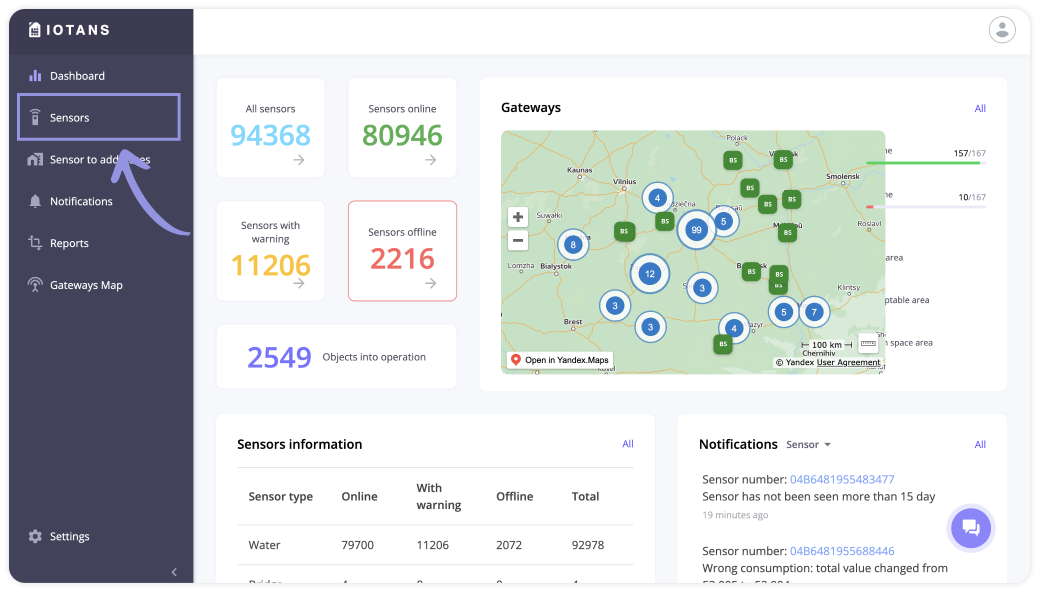
How to view the list of devices for legal entities only?
On the device list page in the upper right corner of the table there is a filter “Address type”, where the user can select an Individual or Legal entity.
How to view meter and reading information?
When you go to the device information view page, you can see the general picture of the device, its status, the last communication and the last data reception from the device via the LoraWan or Nb-IoT network.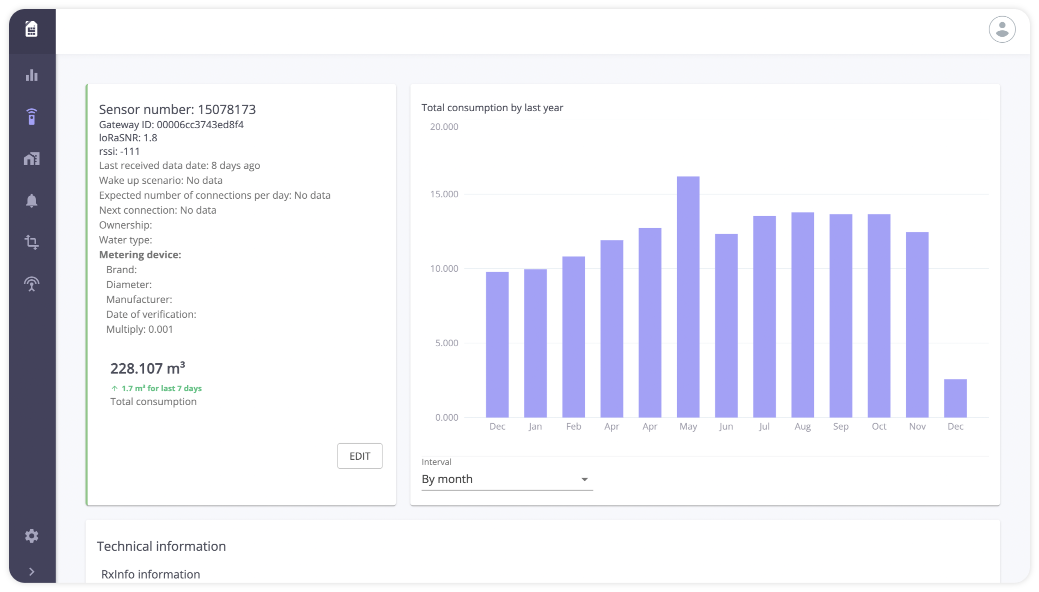
How to view the daily consumption of the meter?
When you go to the page for viewing information about the device, a table of device consumption for the specified period is shown below, which the user can set himself. The “Consumption” column shows the daily consumption of the meter.
How to edit counter information?
Edit information on the meter: change location information, owner data and its group.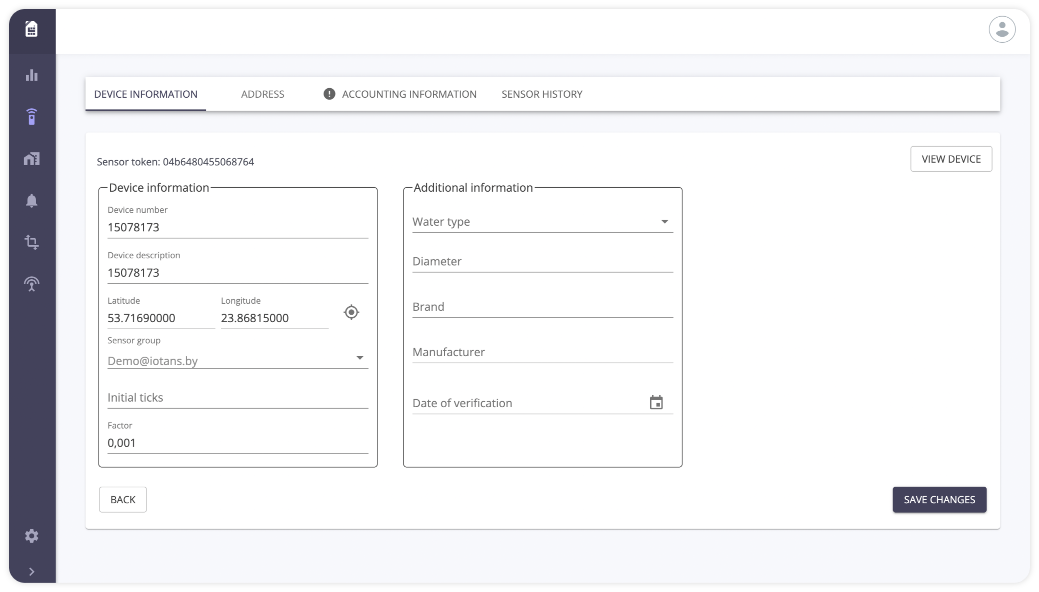
How to assign or change meter installation address?
The meter installation address can be entered on the edit page in the “Address” window.
How to get consumption data?
To export data or receive reports of consumption for a period, you can use the “Export” tab in which you can select the desired address, type of smart meter (water, heat, gas or electricity) and period.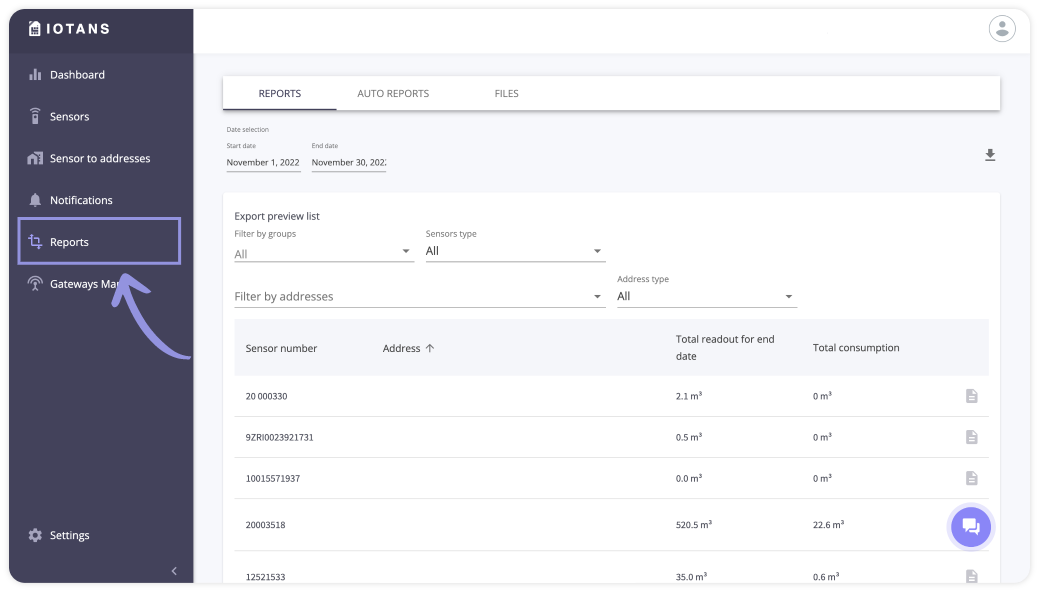
How do I create a report on specific dates?
On the export page, above the list of devices for export in the date range, the export for the last month is automatically set. If you click to change it to "Select dates", then on the right you will be able to manually set the required dates.
How to select multiple addresses in the consumption report?
On the export page, before the list of devices for export, filters are placed to select the required devices, including a filter by addresses. In the drop-down window, you can select any number of addresses for the report.